“How to Do Build Your Own Video Network Easily for Hundreds, Not Thousands”
Tech Tips – “Thinking Beyond the Webcam – “How to Do Build Your Own Video Network Easily for Hundreds, Not Thousands”
by Steve Peckman – Founder – Eclipse Learning Partners
The use cases for live streaming and on demand video are endless for live music concerts, theatre and dance performances, museum tours, outdoor sporting events, churches, business meetings and trade shows, corporate events and much more.

Besides being in the growth stages of Eclipse Learning Partners, I am launching my very own streaming and on demand video network in a collaboration with the innovative Social Streaming TV (SSTV) – a multiple award-winning video platform. Here are some highlights of SSTV:
– On your own domain, not others
– Build your own Netflix-like network with both multi-channel live video and audio stream to “millions” with on demand library
– 1:1 and 1-to-many video group meeting rooms
– Live integrated social media newsfeed
– Unlimited video library for vast video, audio and text files
– Unlimited webinars aka public and private virtual events with their own separate sponsorships
– Record on smartphone and ability to switch cameras, content for training, reports, incidents and more
– “Get Together” feature for live large public group audio and video conferences.
– and much more
Putting It All Together
In envisioning the types of musical, theater, events and others mentioned above that I would like to broadcast and have on demand, I researched solutions that would allow me to extend the production values beyond a simple webcam attached to my computer, and I found it in BlackMagic Design’s ATEM Mini product series.
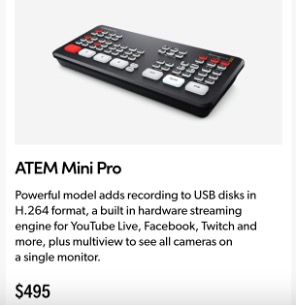
In simple terms, the ATEM video mixing board allows you to connect multiple HDMI sources, and have them appear to your computer as one A/V device. HDMI sources can range from high-quality cameras, computers, iOS or Android devices with HDMI adapters, anything with an HDMI output. When it comes time to broadcast, you can select which camera is “on-air” and you can switch sources from HDMI-1 to HDMI-2 with the push of a button with a selection of transition fades as you would have with PowerPoint slide transition feature. When I tested it myself, I connected my camera to HDMI-1 and a computer to HDMI-2 displaying content and picture-in-picture is a standard feature.
One challenge that AV people wrestle with all the time, is scaling. That means taking different levels of video output types (e.g., 1080p, 1080i, etc.) and making them appear all the same, and the ATEM gracefully manages all of that for you.

The ATEM Mini has 2 audio inputs, so you can connect the output of an audio mixing board into it. There is a software audio mixing board within the ATEM which is controlled from your Mac or PC via a USB-C connection, so you can mix the sound from the audio ports and the HDMI sources. Not only can you use this instead of your webcam when you broadcast with SSTV, but the ATEM Mini also streams directly to Facebook, YouTube, etc.
The base model starts at just $295 retail with additional features like the ability to record directly to a USB hard drive and record multiple camera inputs as individual streams that you can mix later in DaVinci or similar video software, the price ranges upward. For $995 the Mini Extreme, get 8-HDMI inputs, 16-way multiview, 4 ATEM Advanced Chroma key, SuperSource with 4 extra DVE’s, 2 HDMI outputs, 2 USB ports and a more powerful control panel which I believe is a breakthrough price point for the featureset.
If you would like to get one of these and other accompanying gear to create your own video production environment to stream content to SSTV, which will allow you to build a “Custom Video Network for hundreds, not hundreds of thousands” I can help you now.
Steve Peckman Founder of Eclipse http://eclipselearningpartners.com/ Learning Partners, LLC, and a “fractional” Chief Learning Officer, Instructional Designer, Trainer and Learning Management System (LMS) Administrator & Host. Contact him all your video streaming, custom news network, content and course development and management delivery needs at steve@eclipselearningpartners.com or 732-245-7379.
