Virtual Presentation Professional: Fundamentals – Advanced -Expert – Producer – Production Certification
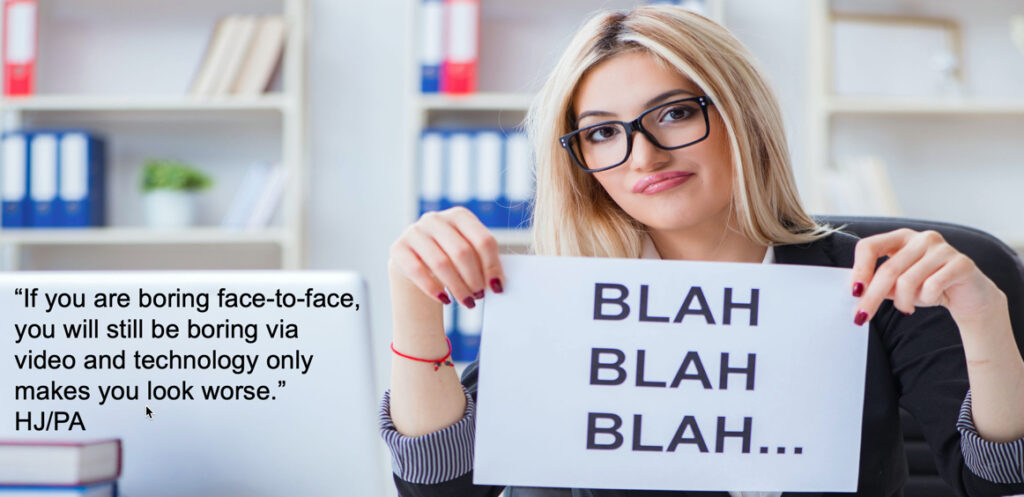

Here’s a PDF of this article.
Overview and Background
Professional education and training has been and always will be about being faster, cheaper, and at the same time better. To accomplish that strategically, the faster you can communicate, the faster you can change, and those corporations that change the fastest will be the most successful. Yet organizations struggle because to increase the speed you need to increase the speed of the people who work there. The world is moving faster and faster as what I call “organizational velocity” (OV). OV is the speed by which information travels throughout the organization. We all know where information is but how it is used and how fast it is used is critical to making decisions faster. Decision making is more than a yes-no but often a carefully orchestrated process that looks at what needs to be done and through the lifespan until the decision changes. The concept of the mythical person month effectively describes that if you are an organization of one, you can make decisions instantly, but you can only do the work of one. When you add more and more people, decisions take almost infinitely longer as more and more people are involved but you can do more like sending a person to space. To accelerate the communications process means getting people “on the same” page faster.
The process of collaboration in today’s environment requires the “buy-in” or socialization from more and more people. However, as each day delays any decision the value or ROI-return on investment declines faster and faster. In other words, the longer the delay the lower the return. Giving that people involved in many decisions are not just sitting around waiting for what you need but working on their own work. Indeed, we need better collaboration, but we also need not just faster but better improvements in the collaboration process. If you consider that meeting participants may need time to research, complete a task, visit a customer, work with others you can see that the more complex the decision the more indepth the development to determine validity or potential outcome. In those situations, in which factual information is being exchanged in order to solve a problem, studies show that only about half of the person’s time is actually spent communicating—sending or receiving information. Searching for information, taking notes, and other organizing efforts took up the rest of the time. If the meeting type is one of negotiation or conflict requiring an exchange of opinions and argumentation, the person spends as much as 75% of his or her time actually communicating with verifying each step of a document or process along the way. Nonetheless, other non-communicating activities, such as information retrieval and document reading, still make up 25% of the person’s time. In addition, another overlooked challenge did meeting attendees really understand what the presenter/speaker was trying to convey. That is, did they all agree on what was said, was what was heard? The goal of the course is not just to overlay technology to a fundamental problem of poor communication but to integrate enhanced technology with better business communications processes.
Summary – Virtual Presentation Professional (VPP) Certification is designed to provide faster, cheaper and effective ways for improved business communications. Enhanced meeting technology options are complex and getting more so as there are fewer and fewer people in one place with more and more people in customer, technical labs, research centers, working at home, co-working, mobile, auto, train, plane with fewer onsite each using often very different technology. VPP can bring technology with business processes and operations that accelerates decisions faster with more involvement and allows for more thoughtful analysis.
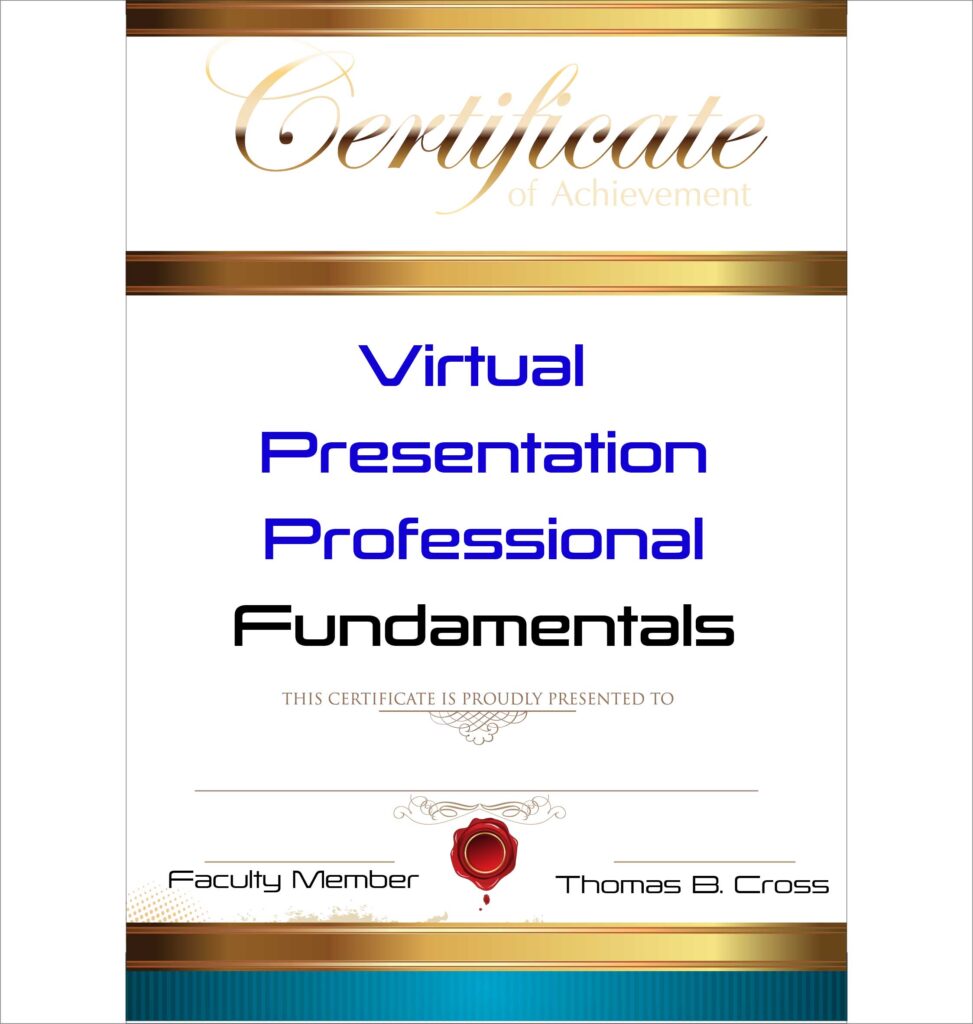
Virtual Events Professional (VPP) Certification Fundamentals Course
The following course is available for webinar delivery. This is for business and organizational managers, executives, meeting and travel planners, technology developers, presentation creators and professional speaker/presenters.
Session 1 – Introduction to Virtual Events Technologies
Any meeting of people is comprised of some or all of the following traditional and virtual meeting elements:
· Audience
· Venue and scheduling
· Agenda, purpose and format
· Discussion, dialog, attention, retention and interaction
· Research and presentation preparation
· Exchange and analysis of information separate from discussion
· Meeting reports and analysis
· Ratification of meeting and distribution of results
· Actions taken, if any
· Other activities
This session will focus on how virtual meeting technologies enhance, engage, change, alter, and often diminish the way people communicate, conduct, evaluate and take actions from such an event. As it has been said many times, “communications will always fail, except by chance.” Or, if you prefer, what is said is not what is heard, not what is done.” This reflects the challenges of traditional business meetings which are often made worse by virtual meeting technologies Insights on how virtual meeting technology can be used to overcome and improve communications challenges will be presented.
Session 2 – Implementation of Virtual Technology Within Events
This session will focus on the technologies used or planned for as well as integrating traditional meeting delivery approaches. Aside from a review of what works better or worse for different kinds of meetings and activities. As it has been said with humor, “if you are boring face-to-face, you will still be boring via video.” With an industry leader adding, “technology only makes it worse.”
· Video – real-time, still-frame, broadcast, streaming
· Audio – multi-person conference, broadcast, podcast, streaming
· Graphic – whiteboards, displays, graphics, and other webinar style presentations
· Augmented – artificial intelligence (AI), virtual reality and emerging technologies
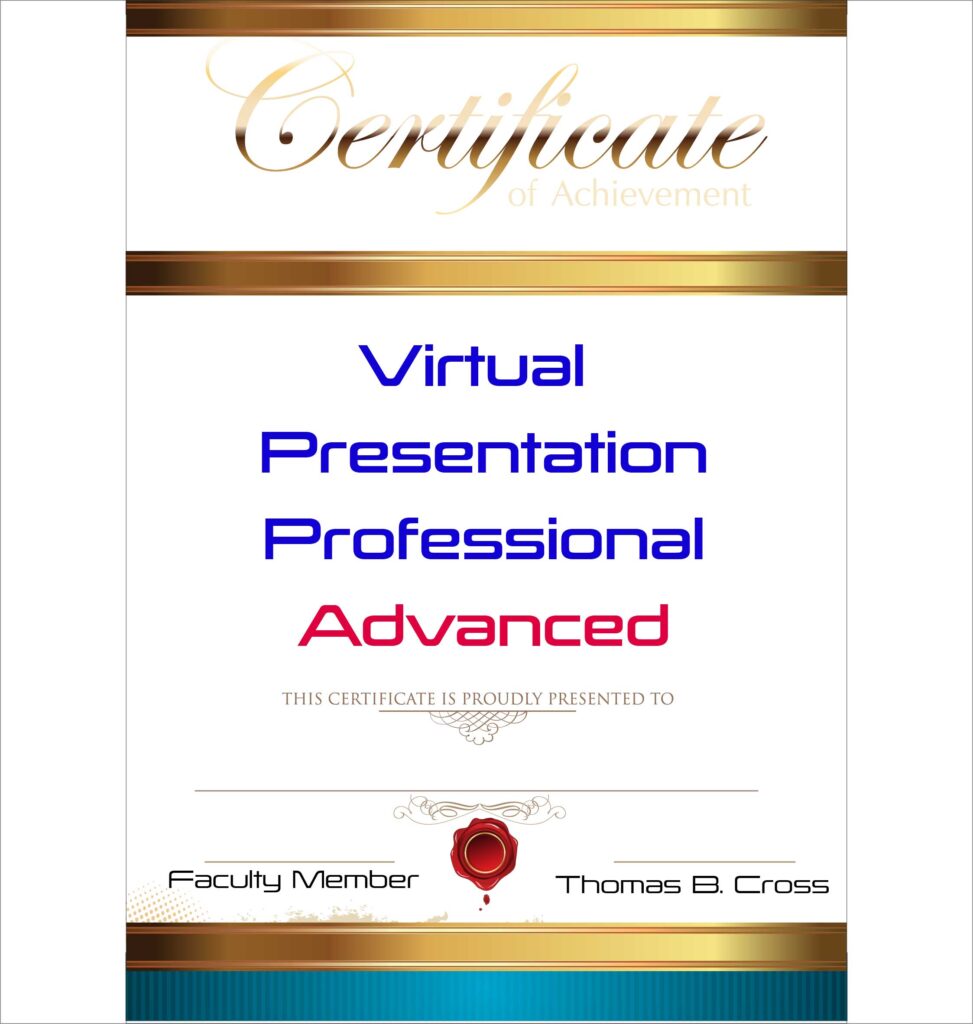
Session 3AE SEAL Training only in Advanced and Expert Level Courses
Any meeting online or off is comprised of some or all of the following SEAL training elements:
• Speaker – what you do – preparation, rehearsal, development and delivery
• Engagement – what you to together – discussion, dialog, attention retention and interaction
• Audience – who they are – engagement and feedback – voting, polling, testing
• Logistics – how to do it basics – technology selection including platforms, lighting, microphones, noise reduction, mixing, editing software (not indepth), testing, room, home office, furniture, comfort, power, backgrounds, implementation, optional food service, usage, feedback and reports
Session 3AE – Using Enhanced Virtual Technology for Specific Meeting Types only in Advanced and Expert Level Courses
In this session, there will be a discussion of what meeting technology enhances what type of meeting such as:
- Sharing information by audience type
- Sports Events
- Religious Sermons
- Solving conflicts
- Providing status
- Presenting reports
- Convincing
- Negotiation
- Information seeking
- Giving information to get “one the same page”
- Problem solving
- Discussion of ideas
- Delegation of work
- Policy decision making
- Presentations strategic, reports, updates
- Training
- Product review, inspection, evaluation
- Crisis condition
- Conflict resolution
- Disciplinary interviews
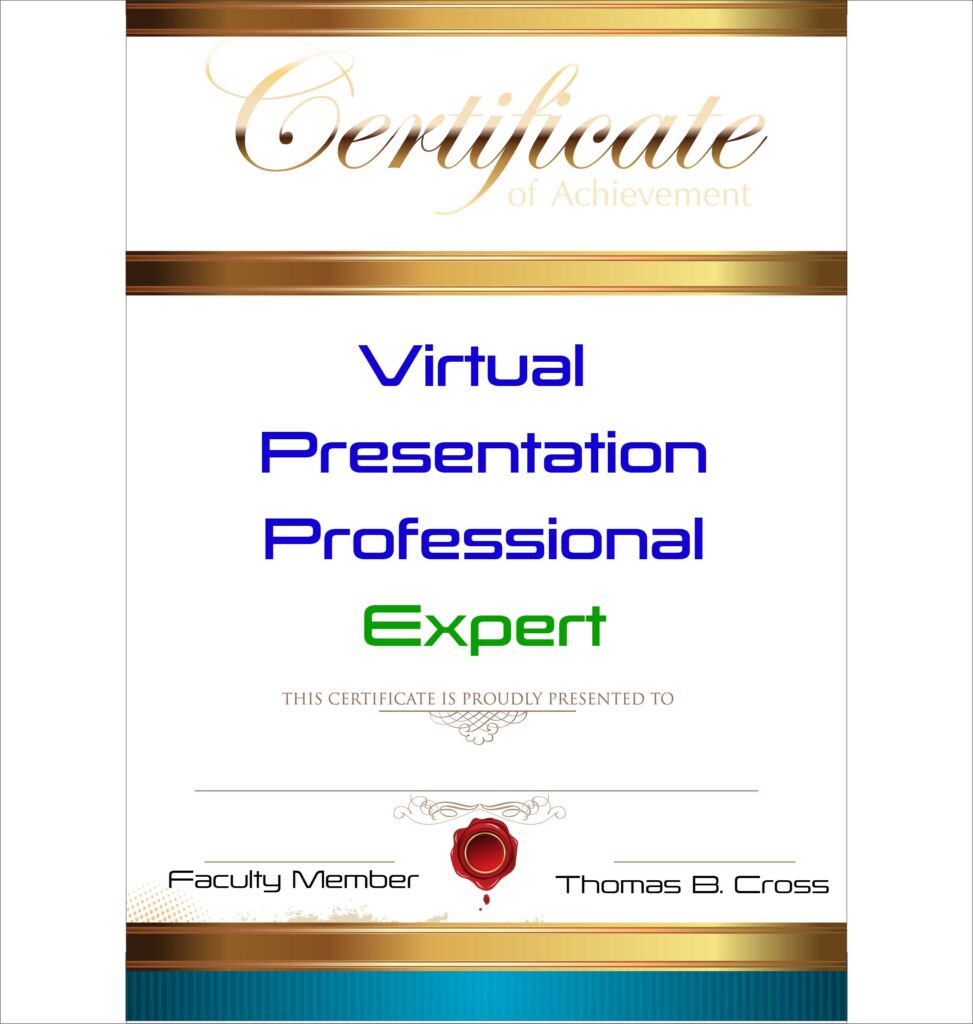
Session 4E Integration of Virtual Technologies – Only in Expert Level Course
Depending on client needs, audience type and size as well as goals is also a workshop to allow participants to give their own presentation, this class is approximately 60-90 minutes with less than 20 students recommended. In the past, we have used Abraham Lincoln’s Gettysburg Address as a model for participants to give their own version of this thoughtful and profound speech. If not, this session will be a discussion of how virtual meeting technologies enhances what types of meetings such as, depending on time-permitted and participant discussions:
- Negotiation
- Deliberation
- Persuasion
- Voting
- Jury
- Delegation
- What does “getting everyone on the same page” really mean and how to you know that is accomplished
- Information seeking – research
- Problem solving
- Discussion of ideas
- Delegation of work
- Decision making policy, guidance,
- Orders “always avoid verbal orders”
- Policy decision making
- Presentation – strategic, informational, reports, updates
- Quality control
- Training – learning – education – pedagogy
- C-level presentations
- Investor and financial compliance
- Wall Street Analysts
- Crisis communications
- Interpersonal conflicts
- Conflict resolution
- Disciplinary reviews
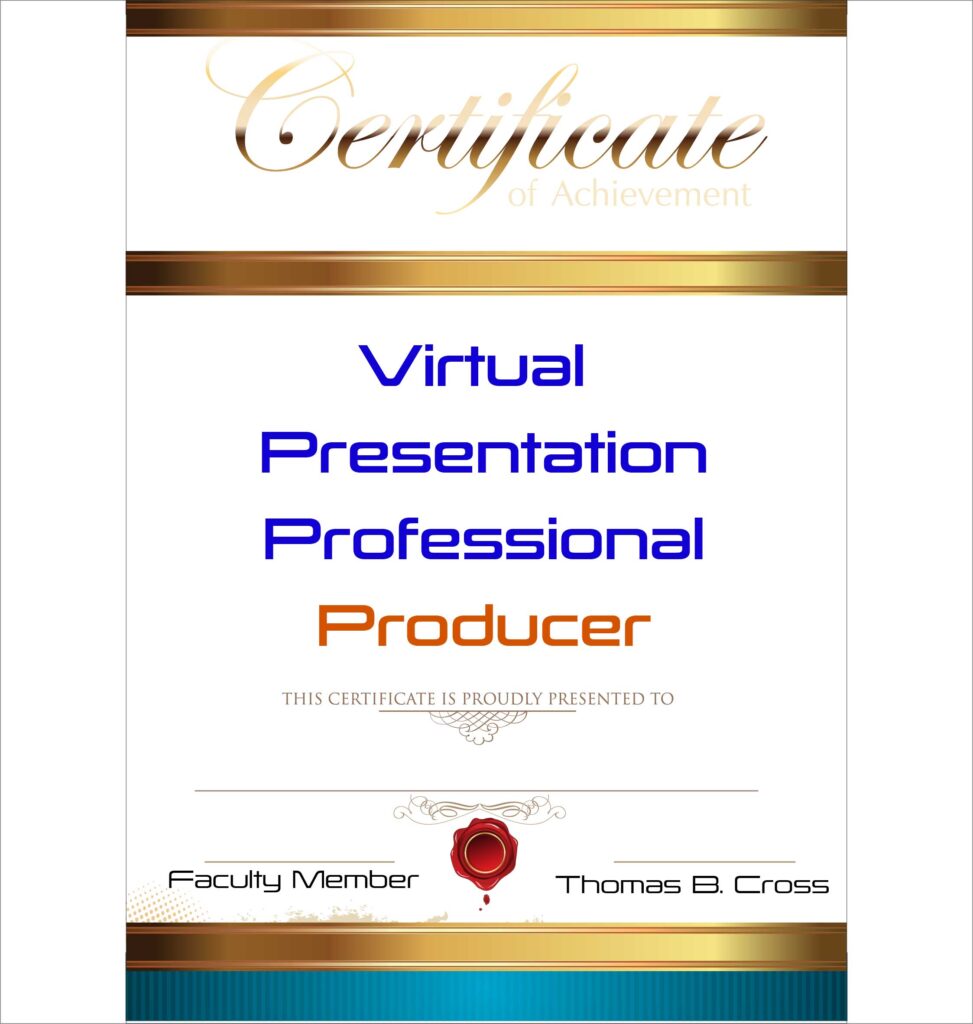
Special Section – Virtual Event Producer
This new special section is a one-hour (yes, we could talk about this all day for event producer rather than presenters, however this is an introduction, not an indepth discussion which could lead to still other special classes depending on customer needs) for large audience and special audience (museums, parks, sporting) event productions. Some made famous with thousands of people singing a song along with the entire concept video streaming for any kind of event. Key to any virtual production is also having all presenters and talent complete all the Virtual Event Professional courses (Session 1-4) to make sure they all have the key presentation skills. Here are some of the large audience issues presented briefly with a class discussion of them afterward.
- Webinars
- Trade shows – small to large
- College Lectures
- Virtual Trade Shows – animated and non-animated
- Concerts
- Large Audience Events
- Sporting
- Outdoor such as tours, parks and performance
- Museum Tours
- Visitor Centers
- Tech Talks, Symposium, Town Hall, City Council, Sermons and
- Other communications formats and concepts including AI
- Promotion, project management, budget, presenters
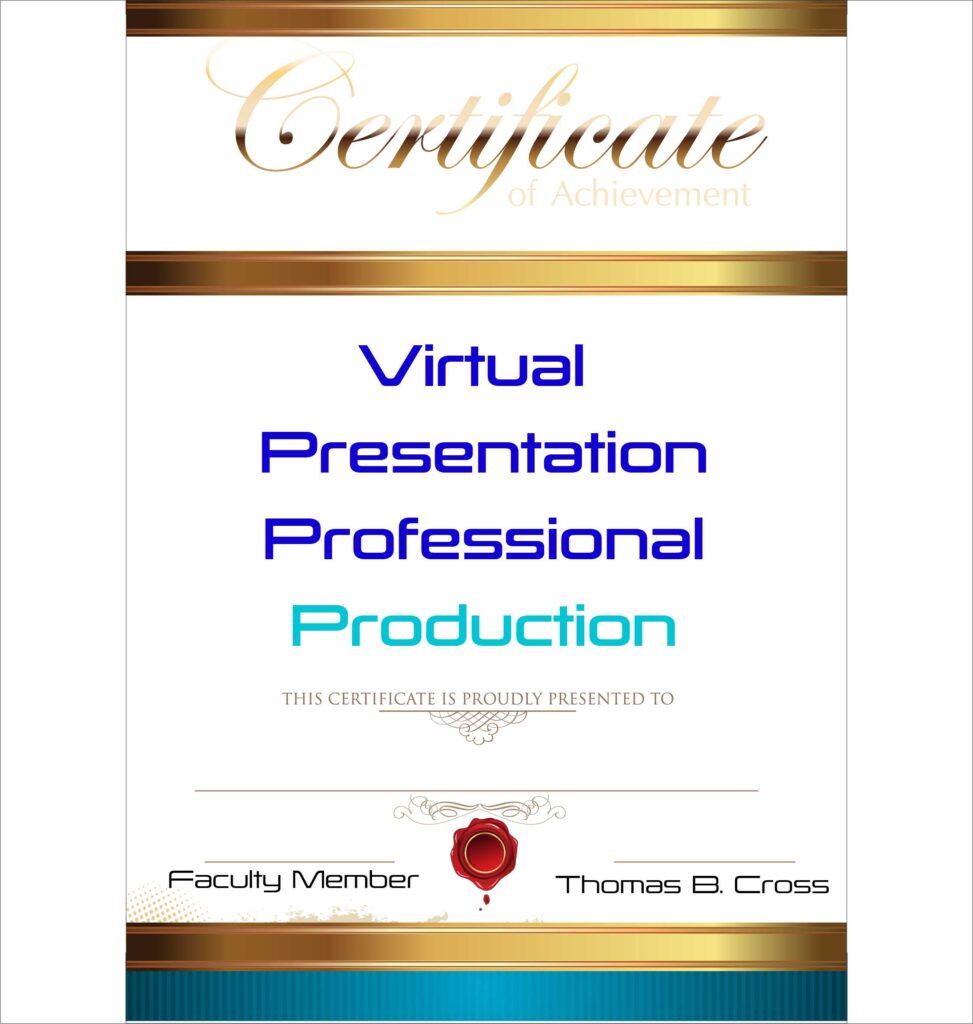
Special Session – Virtual Event Production (sponsorships invited)
This new section has been suggested by many who are interested in building or remodeling a room or rooms for professional home video production. Key to any virtual production is also having all presenters and talent complete all the Virtual Event Professional courses (Session 1-4) to make sure they all have the key presentation skills. This is a one-hour introduction, not an indepth analysis of this very complex issue. Some of the topics covered however briefly are:
- Room preparation including green waiting room, server and cabling room
- Cameras
- Microphones
- Desk and studio setup
- Computer platforms
- Virtual event applications and services
- Video distribution platforms and content management systems
- Control switching hardware/software
- Graphics – animations
- Presenters/talent
- Script/screenplay – rehearsing
- Editing
- Noise management
- Lighting
- HVAC including air purification due to Covid and noise handling
- Power – UPS, generators
- Internet and backup
- Cabling
- Access – security
- Personal prep – makeup
- Support staff management
- Production design and development
- Production management – budgeting and cost control
- Project management
- Promotion
- Remote – mobile production
- Accessories
- Talent management
- Legal and contracts
- Consultants
- If additional onsite staff/crew – add parking, bathrooms, social distancing, etc.
- Special topics
If you have other ideas, please them along to cross@gocross.com
User evaluations:
“Leadership begins with great presentations, team building, collaboration and frankly being organized. The VPP Procert gave me all these tools and much more to be a better CTO leader.” J.L
“Meetings are the bane of my business; however, nothing gets done without them. I needed skills and ideas to make meetings and business communications faster, reducing costs and frankly, much better. VPP did that – thanks.” M.G CEO
”VPP is the best course for better management communications – period.” K.E
Vendor evaluations:
“The VPP class accelerates our conferencing and collaboration revenues reducing the sales cycle by demonstrating to our customers we are committed to user ‘driver training’ to help them make better presentation and use cases of our solutions.” D.T.
“I have been selling conferencing for a long time and so tired of hearing stories of the old conferencing system going unused because users aren’t really trained. That is, they try it and fail especially C-levels, the VPP course gives me a real competitive-edge showing we are committed to the customer now and in the future.” R.C.
Delivery methods – via webinar one-hour for Fundamentals Sections 1 and 2, approximately three-hours for Advanced Sections 1-3 and approximately five-hours for Expert Level Sections 1-4 courses if taken serially at the same time.
If taken separately, after students have attended the Fundamentals course, the Advanced (Section 3) class is approximately 60-90-minutes. Or after students have taken both Fundamentals and Advanced courses, the Expert Level (Section 4) course is approximately 60-90-minutes each (length is determined by student interaction and discussion), subject to change. Scheduling is extremely limited due to previously scheduled seminars. If you are ready to schedule, special requirements or have questions, call 303-594-1694 or email cross@gocross.com – classes on weekends are available.
Scheduling and Terms – Tuition and webinar fees are prepaid prior to confirmation of delivery date. Payment methods include credit cards, PayPal, ACH/wire. Due to the breadth and depth of this seminar, all topics may not be discussed due to student questions and class interaction. Course topics or terms may change without notice. Moneyback guaranteed.
Disclaimer
If you have any questions regarding specific content presented or want specific topics or issues addressed, please email or call. The author and presenter have used their best efforts in preparing this seminar and the programs contained in it. These efforts include the development, research, and testing the theories and programs to determine their effectiveness.
The author and presenter make no warranty of any kind, expressed or implied, with regard to these programs or the documentation contained in this seminar. The author and presenter shall not be liable in any event for incidental or consequential damages in connection with, or arising out of, the furnishing, performance, or use of these programs. Seminar topics and terms are subject to change without notice.
