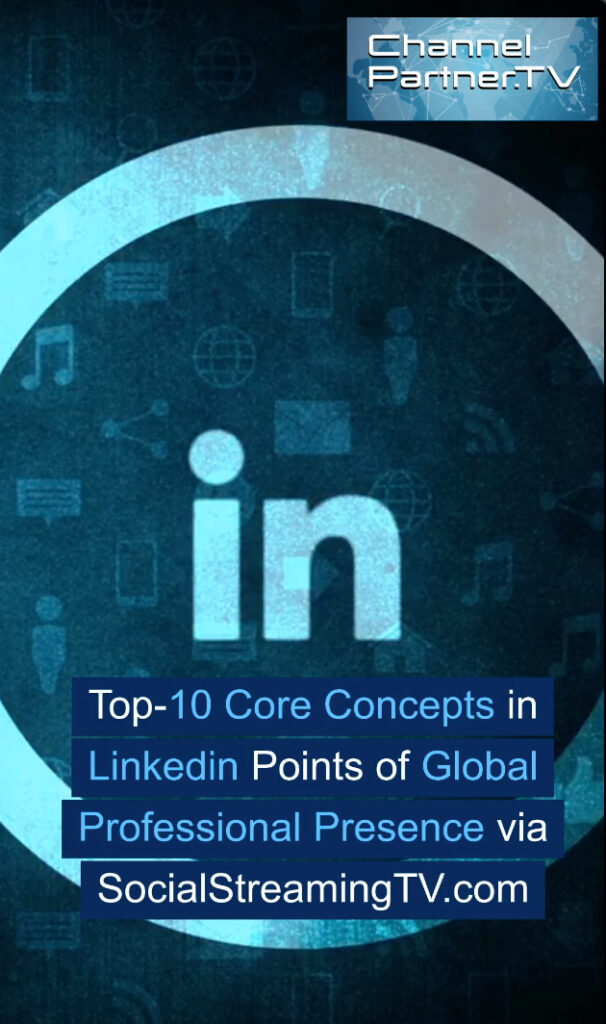Top-10 Core Concepts in Growing Your Linkedin Presence to Being a Global Sales Professional and B2B Sales Expert – in 6 Quick Videos
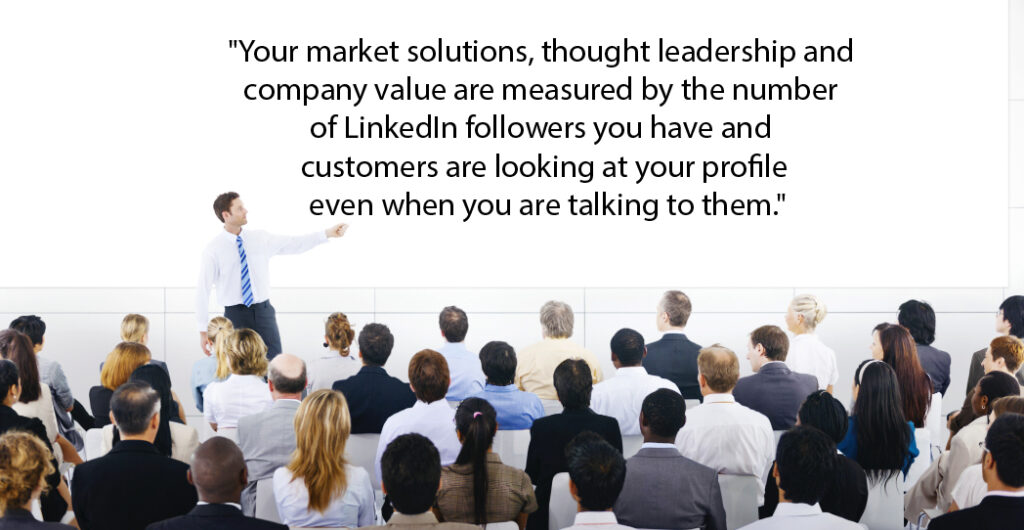
Linkedin Presence Basics – If you want to excel on Linkedin, remember this slide, people and especially customers are looking at your Linked Profile while they are talking to you to determine whether they want to do business with you.

If you are ready to get help and accelerate your business with QSV-Quick Sales Videos and other services, please call 303-594-1694 or email cross@gocross.com

Part 1 – Get and Maintain a Presence on Linkedin
Top-10 Core Concepts in Linkedin Points of Global Professional Presence
click on image for <2-minute video
Ideas for the ways Linkedin in changing the business community and leadership.
1 – Create a long-term “chain link” of global professional presence.
“Your Network is Your Net Worth,” noted cyber business leader CEO Greg Raymond.
2 – Accelerate connections as the new personal and business power from presence,
to gain-retain visibility with current and potential customers.
“Top of mind keeps you first in line, when it’s time for customer buying.”
3 – Expand thought leadership content development.
Learn from courses and connections the latest trends and critical issues.
5 – Curate content – set the stage for connecting ideas and concepts.
4 – Cultivate and build a long-term presence in Linkedin groups, the new permanent content library.
6 – Cast a wider audience with active engagement.
Seek and find contacts with compatible goals and companies.
7 – Create a contact “link” between content, context and ongoing communications.
8 – Collaborate on global issues with all levels to build consensus,
and on Linkedin creating a level playing field for all from CEO to front-line engage with all.
9 – Create consistency in content development.
Find your corner to conceive of new ideas and connections.
10 – Be ready for the future and beyond, accelerate “cynchronicity” the timing of the communications.
Time is more than just a stream of events but a lot of parallel times that all come together in a specific idea.
Cynchronicity is the means to understand all the different timeframes, that exist and build a comprehensive presence to bring all “time” together in one place.
——————————————————
Part 2 – Learning About Selling on Linkedin
10 Core Concepts to B2B Selling on Linkedin
click on image for <2-minute video
1 – Start Linkedin posts with a compelling Call To Action (CTA) – as there is no action without a call to action.
Start with “Get a Free $100 Gift Card for the first five qualified buyers.”
Start with a modest amount and keep increasing the amount until you get the results you want.
2 – Start now and realize that even with an incentive buyers may not respond, so spread out the posts.
Post often – yes it is like all the other ads you see again and again.
It may sound superfluous but it’s a “marathon, not a sprint.”
One more time “post often” including weekends, as buyers don’t buy on your schedule.
3 – Use hashtags sparingly such as 3-5 for added benefit to each post,
such as #education #finance whatever fits your solution.
4 – Focus on real business benefits.
Companies buy on these core concepts such as.
– Lower costs – reduce overhead, labor and technology costs go straight to the “bottom-line”.
– Increase revenues – harder to address as this could raise sales and marketing costs.
– Simplify operations – reduce process congestion or supply chain and explain complex processes.
5 – Produce video “use cases” for every conceivable buyer “persona” from flower shop to global logistic player.
6 – Produce videos for every conceivable decision-makers.
Realize that the person you are talking – communicating with is not likely the decision-maker.
As you will never ever know “everyone” who is involved in the decision-making process.
Videos for the CEO to front-line, from first contact to customer services.
7 – Produce quick sales videos like this one addresses the WIIFM – “what’s in it for me” buyer needs, not just wants.
Produce videos to show how “each person” will benefit as they may be the person you need.
8 – Keep content fresh. Produce videos daily and weekly and then refresh like “fresh bread”.
9 – Stay current with business “climate”.
Produce videos on current business topics like “how interest rates will impact” customers.
10 – One more time there is No Action Without a CTA – Call To Action. Here’s a Call To Action
– Get Your Own Sales Videos with BOGO – email cross@gocross.com for details.
——————————————————
Part 3 – Realize that it is a “Marathon, Not A Sprint” – that in order to grow you presence, you need to work at it everyday.
10 Core Concepts to B2B Selling on Linkedin via SocialStreamingTV.com
click on image for <2-minute video
1 – Start Linkedin posts with a compelling Call To Action (CTA) – as there is no action without a call to action.
Start with “Get a Free $100 Gift Card for the first five qualified buyers.”
Start with a modest amount and keep increasing the amount until you get the results you want.
2 – Start now and realize that even with an incentive buyers may not respond, so spread out the posts.
Post often – yes it is like all the other ads you see again and again.
It may sound superfluous but it’s a “marathon, not a sprint.”
One more time “post often” including weekends, as buyers don’t buy on your schedule.
3 – Use hashtags sparingly such as 3-5 for added benefit to each post,
such as #education #finance whatever fits your solution.
4 – Focus on real business benefits.
Companies buy on these core concepts such as.
– Lower costs – reduce overhead, labor and technology costs go straight to the “bottom-line”.
– Increase revenues – harder to address as this could raise sales and marketing costs.
– Simplify operations – reduce process congestion or supply chain and explain complex processes.
5 – Produce video “use cases” for every conceivable buyer “persona” from flower shop to global logistic player.
6 – Produce videos for every conceivable decision-makers.
Realize that the person you are talking – communicating with is not likely the decision-maker.
As you will never ever know “everyone” who is involved in the decision-making process.
Videos for the CEO to front-line, from first contact to customer services.
7 – Produce quick sales videos like this one addresses the WIIFM – “what’s in it for me” buyer needs, not just wants.
Produce videos to show how “each person” will benefit as they may be the person you need.
8 – Keep content fresh. Produce videos daily and weekly and then refresh like “fresh bread”.
9 – Stay current with business “climate”.
Produce videos on current business topics like “how interest rates will impact” customers.
10 – One more time there is No Action Without a CTA – Call To Action. Here’s a Call To Action
– Get Your Own Sales Videos with BOGO
Part 4 – Benefits and Core Concepts in Partner Branded Videos Sales Accelerator Program
Are you finding that often 20% of the team does 80% of the sales and more?
And, the remaining people are wasting precious,
and likely permanent loss of customer opportunity and delays.
Are your top performers really performing at their best?
And those less than the best hitting their ramp or falling off?
And move those failing getting them out the door before doing any lingering harm?
Can you scale your team without disruption?
Getting to the point do you find that maintaining much less increasing sales is hard and increasingly harder?
Enough questions, you get the drift that the loses on the sales team,
is costing you tens or hundreds of thousands with no end in sight.
Plus, sales cycles are longer as companies test and test and test again before deciding.
New sales tools are needed but here’s one that works, really works.
QSV-Quick Sales Videos Really Accelerates Sales,
Reduces the Sales Cycle and Costs, Enhances Prospecting – Lead Generation,
Reduce SDR Ramp time, Cuts Confusion, Provides Real ROI,
Aids in Powerful CTA-Call To Actions, Simplifies Training,
Provides a Competitive Edge and more.
And from a real customer, “SocialStreamingTV has done more than a dozen videos,
on our solutions with exciting results.
These videos are quick typically 2-minutes long,
– so just-in-time, just enough to keep customers engaged,
with leading-edge AI-generated audio making them fast-paced, factual,
functional and format-ready for smartphone viewers along with real ROI.”
Another added “quick sales videos also bridges gaps in sales staffing and training,
helping newbies get up to speed faster and top performers accelerate even more.”
These videos are powerful ways to improve website image and enhance Calls To Action and thought leadership.
These videos can be branded anyway you like,
and importantly “unbranded” or “partner branded”.
Quick Sales Videos can be ready in hours, not weeks and gain-retain customers now.
At the end of the video, partner contact, website and more can be used,
such as Explore this and more at SocialStreamingTV.com or DM for more
DM to get real results to gain-retain customers or email cross@gocross.com or 303-5941694
Part 5 – CrossTalk Video News Network “Platform”
Exploring the CrossTalk Video Network Platform with Production and Promotion.
Now is the time to get a vast Netflix-like platform with live videos, X-like news feed and unlimited content library users’ platform importantly built on your domain name to protect and enhance your company brand strategy.
Beyond production of quick start videos, building a comprehensive platform is critical for a customer engagement network.
Explore ChannelPartner.TV just one example of a video news platform consisting of up to 55 multi-channel video streaming ondemand videos, news feeds and unlimited library the Platform has one-to-one, one-to-many, many-to-one video and “Captain’s Log” personal video recording with the world’s first website “Video DoorBell” no telephone number needed for fast access to sales and support with no downloads, logins, app-independent, browser-based to support global users.
Integrated with a chatbot brings integrated offline and personalized online customer engagement.
Add breaking news anytime in the newsfeed to alert users.
With website advertising banners to build your own advertising solution.
With digital business cards, newsletters, trouble ticketing and survey features.
With a learning management system for building a corporate university.
With a vast array of simultaneous webinars, virtual events and virtual trade shows.
With vital “buy now” buttons, optional passcodes, chat with speaker features.
Along with an integrated CRM customer contact system integrated with multi-user outbound dialing along with “DoorBell” for inbound audio and video communications,
for an integrated customer communications system.
With an innovative visual calendar scheduling system with “Acti-cons” – action icons.
With TECHtionary an AI-driven content management system.
With website background music or messages,
and importantly the platform user interface can be customized.
With easy admin and content security access and user control management.
Bottom line – Zoom, Teams and others lack the full arrange of features including DoorBell video, newsfeed “timeline” network for multi-channel video streaming, virtual events and trade shows and more.
Time to stop posting on YouTube, an “ads-first” network where your competitor’s content is shown before your content and importantly you have no platform control.
Take action today to control your content management and delivery with a comprehensive product platform.
Plus, integrated with promotion of your platform to more than 32,000 weekly and growing audience on Linkedin.
And, ongoing customized “your logo goes here” quick start videos as often as needed.
Explore this and more at SocialStreamingTV.com or DM for more
Part 6 – Digital Displays Take “Center Stage” Instore, Roadside, Mobile for the B2B Customer.
Video is transforming every aspect of business communication.
Every aspect of content design, use and engagement is going mobile,
with physical video displays all along the way and every business location.
Think of video as a continuous communications loop to guide, inform,
and alert staff to breaking news, corporate solutions, new ideas and more.
Meanwhile, In-office video displays bring more than corporate news,
but new insights on systems, events and solutions.
Coupled with video streaming, content is extended to the home or remote office colleague,
to keep them engaged and part of the company action from anywhere.
On the buyer’s side, the new digital business-to-business buyer,
wants to see digital transformation of text into indepth videos on technical content.
With virtual trade shows bring the buyer and seller together when it meets their needs,
not just across the country or specific dates.
From initial sales online video demos, tutorials and deep “inside” the solution,
along with content for each “persona” for all the C-levels to the daily user
and at each stage during the buying, onboarding and lifecycle.
Buyers also want videos that are useful for their own digital displays.
Buyers want to see quick sales videos like this video,
that answers the key question WIIFM – “what’s in it for me”.
Finally, videos keep content “fresh” for everyone and integrating digital displays,
of all kinds accelerates communications faster, easier and more effectively.
Explore this and more at Social Streaming TV.com